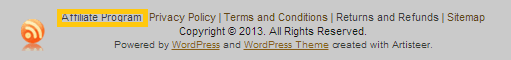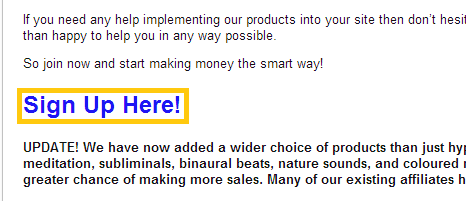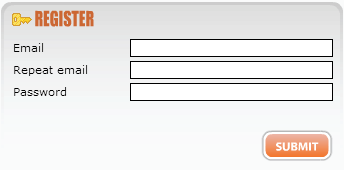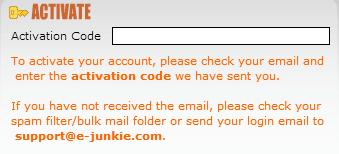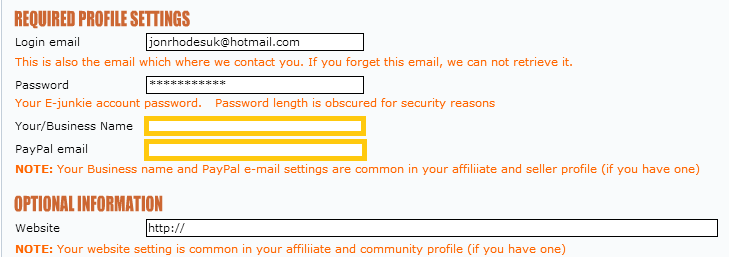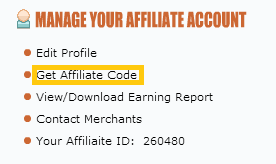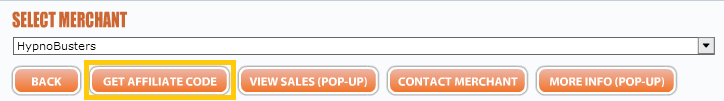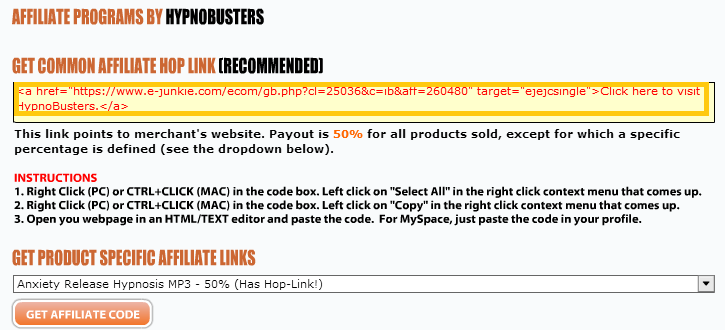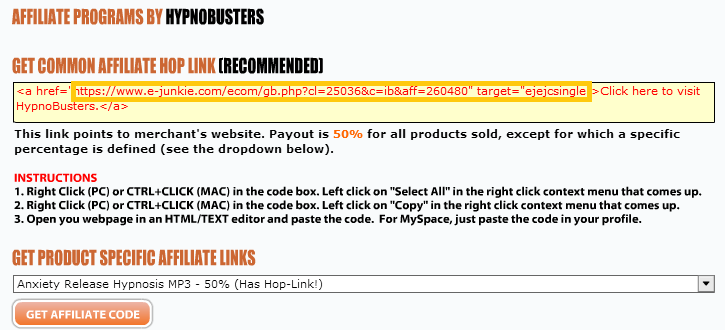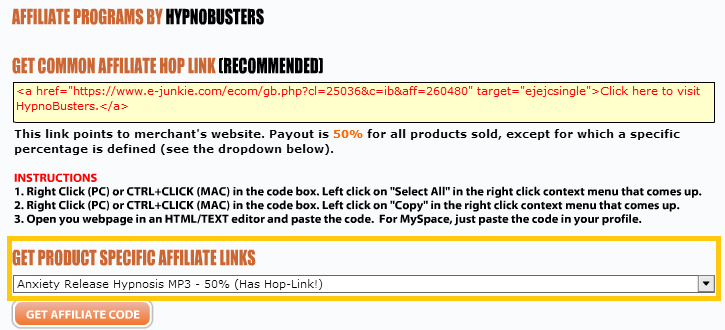How To Sign Up To The HypnoBusters Affiliate Program
It is free and relatively simple to sign up to the HypnoBusters affiliate program. You can be signed up and be making money in less than 10 minutes. Here’s a brief look at how to join.
Scroll down to the bottom of any page on HypnoBusters, and hit the “Affiliate Program” link to take you to our affiliate page. Or click this link – HypnoBusters Affiliate Program.
You are now on the affiliate page that has lots of info about the HypnoBusters Affilite Program. It’s well worth reading! If you scroll down a little you will see the “Sign Up Here!” link. Click it.
You will now be taken to E-Junkie, who process all our affiliate sales. This will take you to the page where you can register to join. Enter your email address in twice, and a password, then press “Submit”.
You will then be emailed an activation code. Go to your email and copy the activation code, and enter it into the box that will have appeared, and submit.
You will now be required to enter a business name and your Paypal email address. This is the email address that you have associated with your Paypal account. If you don’t have a Paypal account, then sign up for one here. It is relatively simple, and free. You will need one to receive your payments.
Congratulations, you are now a HypnoBusters affiliate!!
You now need your unique affiliate link. When your special link is clicked and someone makes a purchase, tracking software automatically detects this, and will award you your 50% commission. Click on “Get Affiliate Code”.
Now click on “Get Affiliate Code” to get your unique affiliate link.
You will now see the above. You can copy and paste this code, which will give you your unique affiliate link with the anchor text “Click here to visit HypnoBusters”. (“Anchor text” is text that when it is clicked will take you to another place).
If you just want the link without anchor text, then you only need to copy the highlighted bit above.
If you want a link for a specific HypnoBusters product instead of the site as a whole, then select one from this highlighted list by pressing the small arrow down on the right hand side. A list of all the HypnoBusters products will appear. Simply select the one you want, hit “Get Affiliate Code”, and you will again get your link. This link will take your visitor to the specific product page.
Final thoughts
The links you get are a bit long. However they can be shortened by using a URL shortening service. There are loads of free services available. Google do one, which you can find here – Google URL shortening.
The good thing about promoting a specific product is that if a person clicks on this link, but decides instead to buy a different product, then you still get credited with your 50% commission for the sale. They may buy several products. If that is the case, you will still get credit for all of them.
There are many places where you can put your link in order to entice people to click on them. You can put them on your website or blog for instance. If you don’t have one, then don’t worry. There are plenty of places on the internet where you can put them. Check out this following article for details of where to promote affiliate products without a website.